Lion Wireless Access in SMU
Update 1: I’ve tested the profile and found that it doesn’t not work due to certificate issues. I’ve updated v0.2 of the profile and I hope it solves the problem.
Update 2: There have been infrastructural changes, i.e. WLAN-Student is depreciated by WLAN-SMU. Hence, please refer to SMU Macness’s Configuration Guide for Mac users and ignore the configuration profile on this post. Their instructions supersede that of here.
Singapore Management University (SMU) employs 802.1X authentication for its wireless network access. Mac OS X has always had certain kinks when dealing with multiple 802.1X profiles, such as SMU’s and Wireless@SGx’s.
Apple has changed the 802.1X configuration screen for Mac OS X Lion. End-users are no longer able to manually add 802.1X configuration profiles within the Advanced Network Preferences panel. All 802.1X configurations are now managed by a “configuration profile”, provided by a systems administrator. I hope this redesign increases the stability and reliability of the 802.1X mechanism in Mac OS X.
Well, you may ask, what is a “configuration profile”?
Apparently, it’s quite simple. They are the same .mobileconfig profiles used for iOS devices and the same Apple iPhone Configuration Utility can generate compatible profiles for Mac OS X Lion.
For your convenience, I’ve provided an untested configuration profile here, that will configure your SSID to WLAN-Student and to use 802.1X, according to the credentials you supply when you install the profile onto your computer.
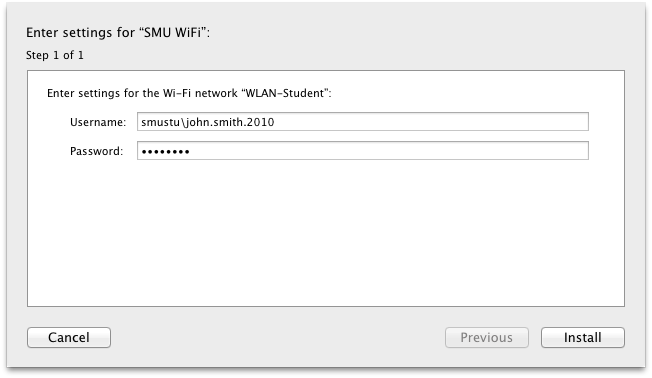
Do look through the contents of the profile before installing and ignore the warnings that the profile is unsigned. I will provide further updates to the profile when I have a chance to conduct some field tests.
I hope this helps the early adopters out there.
Download: Lion Wireless 802.1X Configuration Profile for SMU v0.2.
 Ronald's Scribblings
Ronald's Scribblings